translate function so that it utilizes file dialog windows to allow the user to select the three files. Each file dialog window should have a title that tells the user the purpose of the file they are selecting, e.g., Select the text file to be translated.
translate function is case sensitive. For example, if "bathroom|bano" is in the vocabulary file, then each occurrence of "bathroom" would be replaced with "bano", but "Bathroom" would not. Modify the translate function so that it also replaces the capitalized versions of the vocabulary words (e.g., "bathroom"→"bano" and "Bathroom"→"Bano"). Note: the Python string method capitalize should be useful here.
translate function will replace words/phrases regardless of where they appear in the text. This can lead to some unexpected results. For example, the provided pirate vocabulary contains "is|be", so that "It is good." would translate to "It be good." However, it also means that "His wish" would translate to "Hbe wbeh." In order to take context into account when replacing strings, a function from a separate module is needed. The re module contains a function named sub, which similarly substitutes one piece of text for another in a string. However, if the first input, the text to be replaced, is surrounded by "\\b", then that text will only be substituted for if it is a distinct word/phrase (surrounded by either whitespace or punctuation marks). For example,
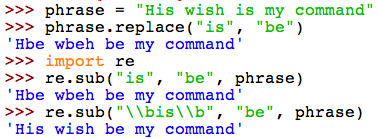
Modify the translate function so that it utilizes re.sub to perform the substitutions and only replaces words/phrases that are distinct.
translateBack that behaves similarly to the translate function, but in reverse. For example, given the pirate.txt vocabulary file, the translateBack would translate Pirate words and phrases back into English. In theory, translating text from one language to another and then back again should result in the recovery of the original text. However, translator incompleteness and ambiguities in the language will often result in imperfect translations, which will become quite apparent on the reverse translation.
Note: since the translateBack function behaves similarly to translate, it would not be surprising if there was significant duplication in the code of the two functions. For (a modest amount of) EXTRA CREDIT, factor out common code so that duplication is minimized.