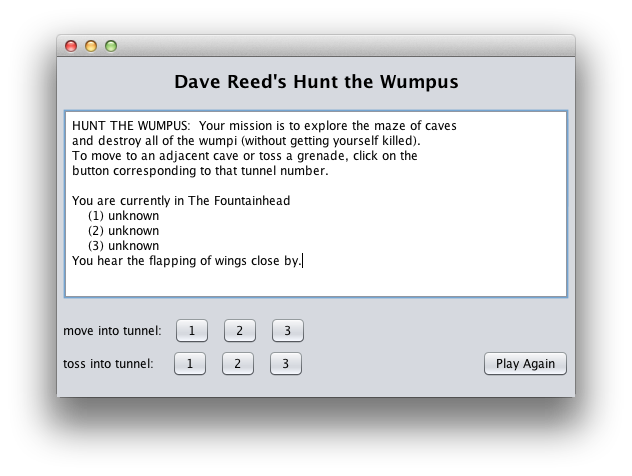
For this assignment, you are to create a Graphical User Interface (named WumpusGUI.java) for your Hunt the Wumpus game. Your GUI should contain a title (that includes your name), a text area where the game status is displayed, and interactive elements that allow the player to play the game. One possible arrangement could be:
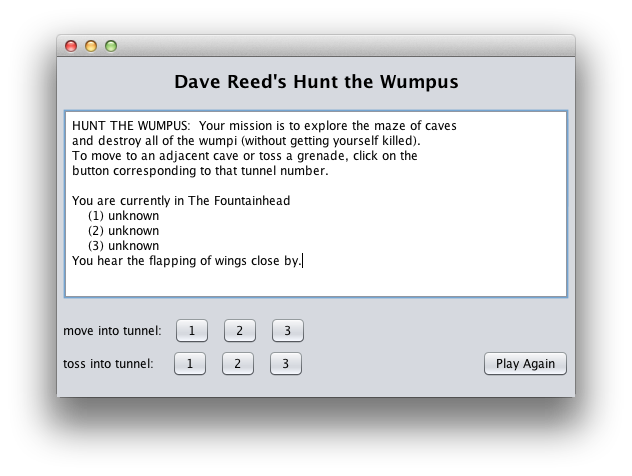
The rules of the game should be initially displayed in the text area, along with the initial status of the player. After each move/toss, the results of that action should be displayed in the text area, along with the updated player status (or GAME OVER). Once the game is over, actions should have no effect on the text area. When the user clicks on the Play Again button, a new game should be started.
Note: because we designed the CaveMaze class to be independent of any particular interface, you should be able to use it within your new GUI. That is, your GUI class should have a CaveMaze as a field, which is initialized in the GUI constructor. Actions within the GUI should result in calls to the methods of that CaveMaze field. You may also choose to implement private helper methods to handle special cases or repeated tasks.
You should test your GUI using your classes from HW5, but need only submit the single WumpusGUI.java file.