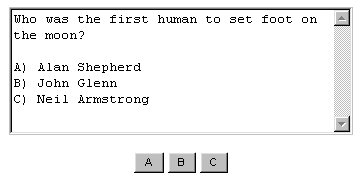
Create a new version of your quiz.html page that utilizes form elements and frames to administer and display the results of the quiz. The browser window should be divided into two frames, the top frame for user interaction and the bottom frame for displaying results. The choice of page elements and their layout are up to you. One option would be to have a text area in the top frame where questions could be displayed, and three buttons labeled "A", "B" and "C" for the user to select the correct answer.
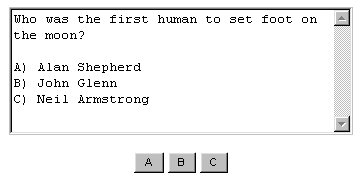
As in your previous version of this page, the results of each response should be displayed and an overall score (number and percentage correct) should be displayed at the end. All output should appear in the bottom frame, so that the user could print that frame to document the results of their quiz.
As before, your page should ask the user for the number of questions on the quiz. This can be accomplished via a prompt (as before) or you might consider adding a text box to the upper frame for storing this value. It might also be nice to include a text box that displays the current question number, so that the user would know they were working on question 2 out of 5, for example.
Feel free to be creative and explore other page elements if you prefer. For example, you might explore displaying the question in yet another frame as opposed to a text area, since this would allow text formatting. However you choose to organize the page, it must be capable of displaying the questions and receiving user choices within the page and displaying the results in a separate frame.